Do you still see your friend's old email address as a
suggested contact in the Mail app? You can get rid of that.
suggested contact in the Mail app? You can get rid of that.
When sending an email, the Mail app uses autofill to suggest a contact based on the name you enter. Sometimes, outdated email addresses show up in the suggestion list, even though you've updated the person's information in your Contacts app. There is a way to remove email addresses from these autofill suggestions so you don't accidentally send something to an unused mail box. Here's how.
How to remove a contact from recents in the Mail app
If you have removed an email address from your Contacts app, but it still appears when you are sending a message, get it off the list before you accidentally use it.
- Open the Mail app.
- Tap the Write mail icon in the bottom right corner of the screen.
- Start typing a name.
- Find the old contact when the list of suggested emails appear.
- Tap the info icon next to the name.
- Tap Remove from Recents.
The contact will no longer appear as a suggested email in autofill in the Mail app.
How to update a contact with a new email address in the Mail app
If you've recently received a message from someone with a new email address, you can also quickly add it to your Contacts.
- Open the Mail app.
- Tap the email with the new contact.
- Tap the email address.
- Tap Add to existing contacts and select a contact.
- You can also tap Update Contact if it is labeled under the correct name.
- Tap Update in the upper right corner of the screen.
Once added, the new email address will show up as a suggested option in autofill in the Mail app.



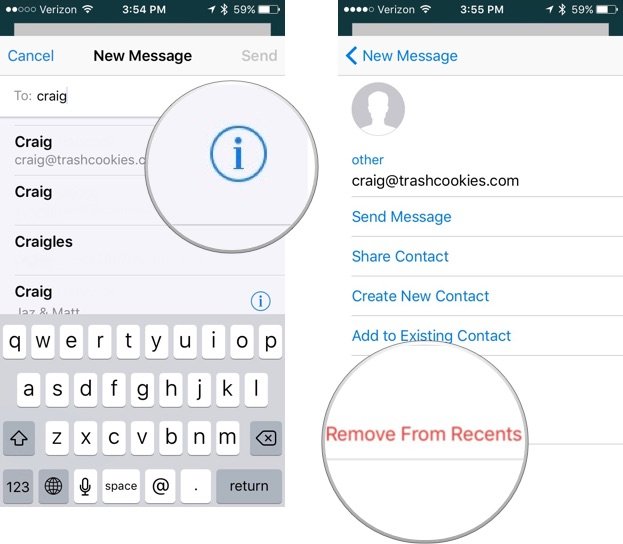
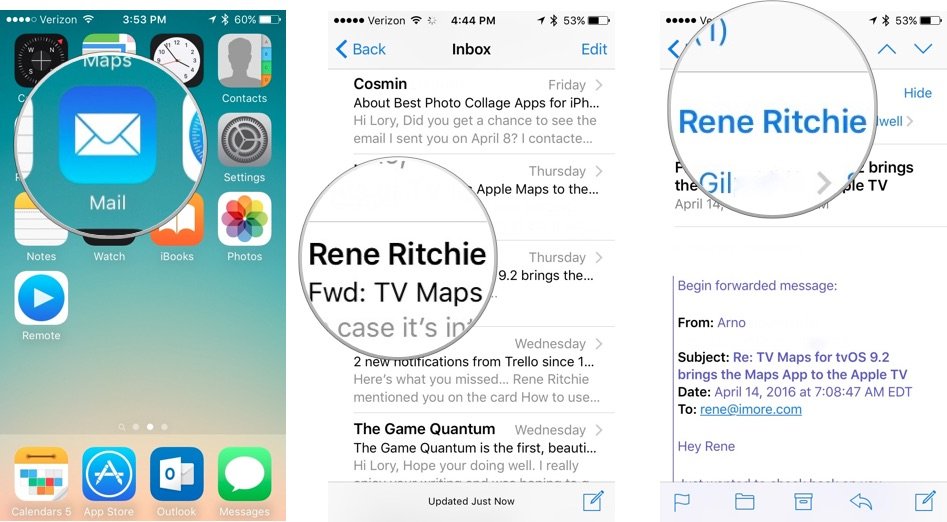
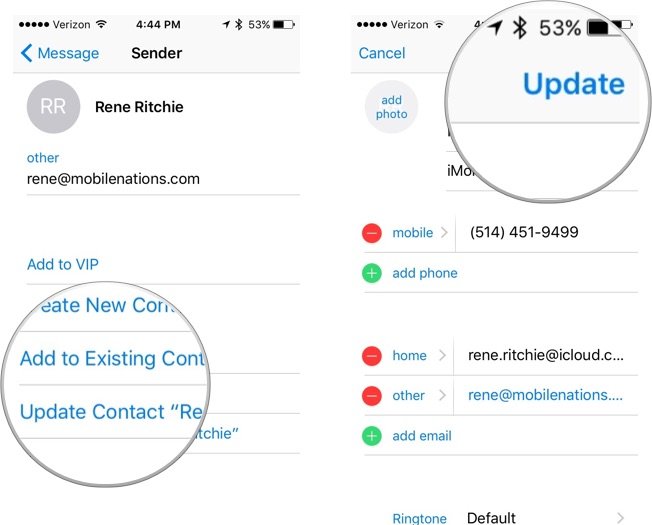
No comments:
Post a Comment